Installing Splunk
Splunk is a software platform that can be used for monitoring, searching, analysing and visualising any type of machine generated data, the format can be either structured or unstructured and once indexed you can start to visualise your data.
In this first blog we will be installing a single instance of Splunk on CentOS 7.
Splunk Download: https://www.splunk.com/en_us/download/splunk-enterprise.html
1. As we are installing in a non production environment we can disable the firewall
systemctl stop firewalld2. Create Splunk User
systemctl disable firewalld
sudo useradd splunk3. Extract the Splunk .tgz file to /opt/
sudo tar -xvf /tmp/splunk-7.3.1-bd63e13aa157-Linux-x86_64.tgz -C /opt/4. Change ownership of the Splunk directory to the Splunk user
sudo chown -R splunk:splunk /opt/splunk/5. Start Splunk as Splunk user
sudo su splunk6. You will be prompted to create an account and set the login password to Splunk
/opt/splunk/bin/splunk start --accept-license
That's all there is to it, you now have a fully running Splunk instance.
We can now start getting data in.



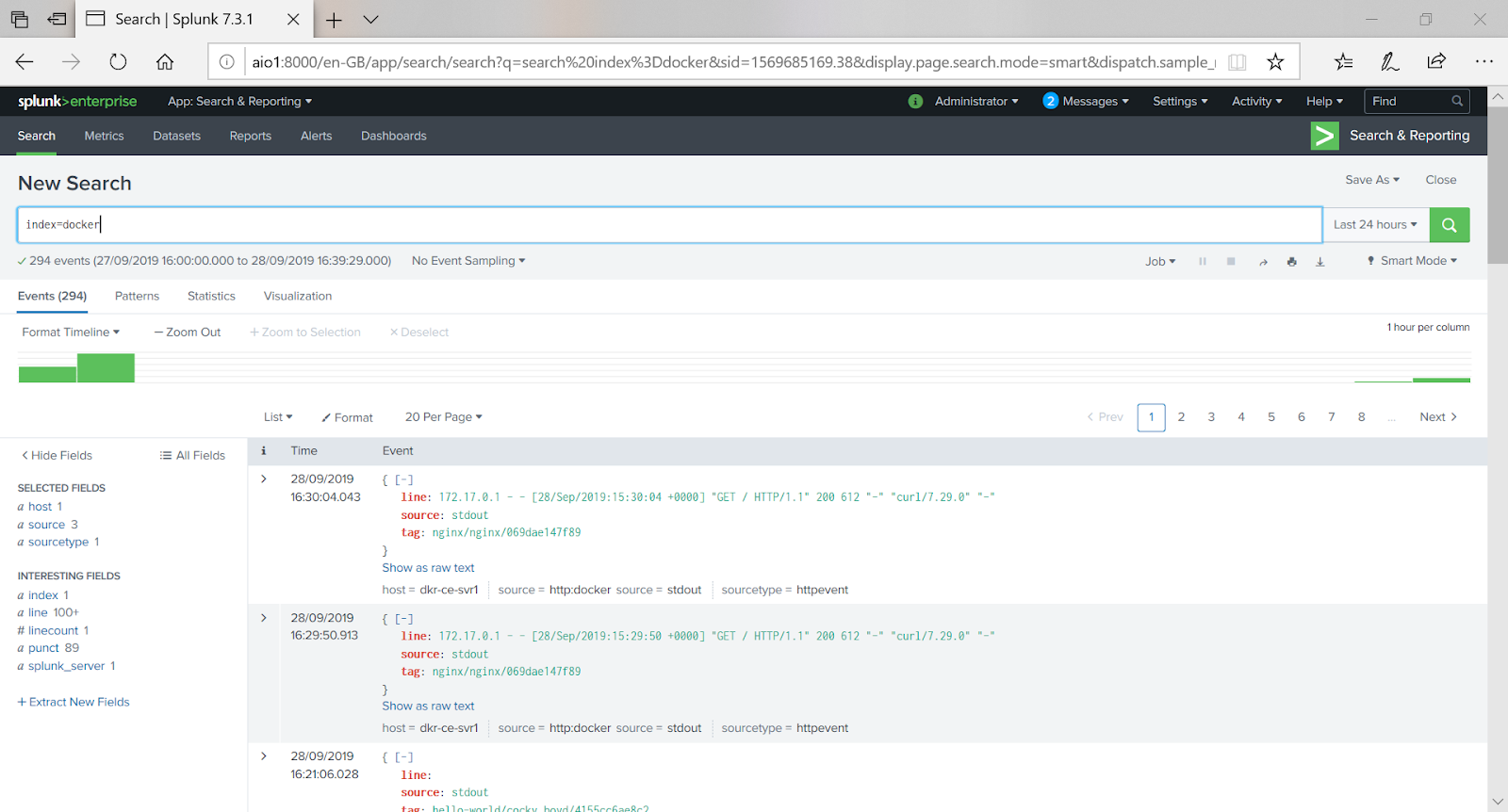
Comments
Post a Comment